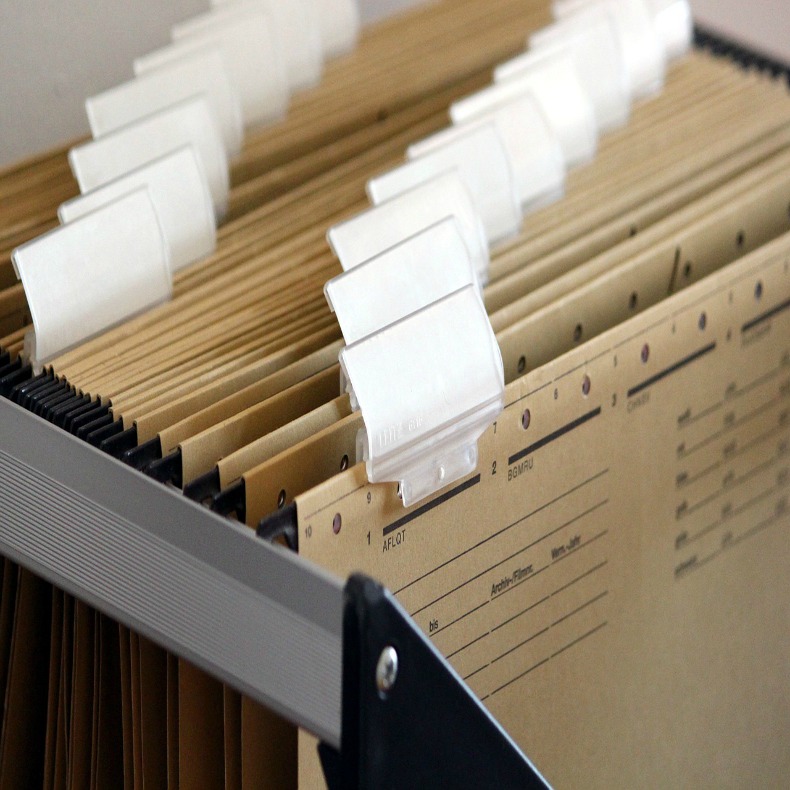I recently completed a project that involved re-organizing a client’s filing system (electronic and non-electronic). With an immense growth of customers, the need for data management was evident. Though their filing system was fairly in order, it required cohesiveness for easier recognition from the owner and her team members.
The technique you use to organize and name your files will have a vast influence on your capability to find files later, as well as understand what they contain. It is important that you remain consistent and descriptive in naming and organizing files so that it is clear on where to find specific data or research.
From experience, it is important to set up a clear directory structure that includes information like the project title, a date, researcher or some type of unique identifier.
In your business be sure that when you create a naming process to enforce it as you add others to your staff. This will create organization within your team to prevent confusion.
Below are some tips for file naming, sorting documents and file numbering
- Proper date designation = YYYYMMDD or YYMMDD
- Avoid using special characters ~ ! @ # $ % ^ & * ( ) ` ; < > ? , [ ] { } ' " and |
- Too keep files in sequential order lead each file with zeros (001, 002, 0040…)
- Keep file names short, descriptive and sweet. Most software cannot recognize long names.
- Use date file was created (using proper date designation) then business name after
- ONLY store PDF files
- Store all editable (live) files in one folder; keep away from other PDF documents
- Stay away from spaces. If spaces are needed, here are examples to use:
- Underscores: xxx_xxx
- Dashes: xxx-xxx
- No separation: xxxxxx
- Cap case: XxxXxx
- Sort existing files by type, project, company, month, time frame or etc…
- If receive file externally, file in clients folder that reads “XXX External Documents”
- Use unique identifiers for each file
- invoice#-tax ID-fiscal month – Accounting department (e.g., 00245-555555-20150521)
- blog_month_location_blogtitle – Blogger (e.g., blog30_04_NewYork_TheBigApple
- date-case#_casename – Lawyers (e.g., 20130124-367_Smithonian
- internalidentifier#Patientname(Lastname1st) – Doctor (e.g., 0010DoeJohn)
Are you ready to receive the expert assistance, encouragement, and training on how to properly name your files? Reserve your courtesy Organizing Breakthrough Session today!